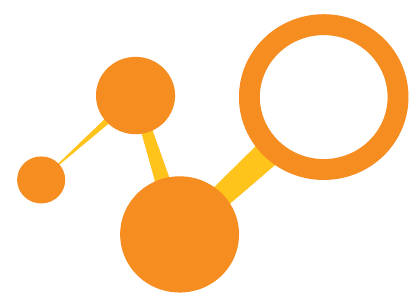
About
This dashboard enables teachers to view student's scores and grade them. It allows for viewing class results as well as individual results, and can help teachers assess how the grading scheme and the assessment type affect the class results.Grading Data
In order to grade students the type of assessment (Homework/Lab/Project/Quiz/Test) should be specified. There is an option for specifying the maximum possible points for each type of assessment.Grading Configuration
The final Grade can be calculated using the US system of A to F, or A to F with +/-, or just as a Pass/Fail. The cutoffs for each grade can be automatic or specified manuallyGrading Weights
The are specified in terms of percentage weights for each type of assessment.
This tab displays class statistics. It shows histograms for final grades and scores, how similar or Different students are, and correlation in % scores between different types of assessments
Grade Visualizations
Loading...
Loading...
Loading...
Loading...
Final Grades
Loading...
The different assessment types are represented by different features of the face. If the student receives a high score on a particular assessment, the size of the corresponding facial feature is increased.
Test - Head size
Projects - Mouth
Homework - Nose
Lab - Eye
Quiz - Hair
Test - Head size
Projects - Mouth
Homework - Nose
Lab - Eye
Quiz - Hair